Quick Start Guide
How does the Yunmai scale work?
Yunmai’s technology uses bioelectric impedance analysis (BIA), a common method for estimating body composition. The BIA method is lower-cost and gives ballpark estimates of body fat percentage.
In BIA, two or more conductors are attached to a person, and a small electric current is sent through the body. The resistance between the conductors provides a measure of body fat because the resistance to electricity varies between adipose, muscular, and skeletal tissues. Fat-free mass (muscle) is a good conductor since it contains a large amount of water (approximately 73%) and electrolytes, while fat does not so it’s a poor conductor of electric current. Factors that affect the accuracy and precision of this method include instrumentation, subject factors, technician skill, and the prediction equation formulated to estimate the fat-free mass.
How does bioelectric impedance analysis (BIA) work?
In BIA, two or more conductors are attached to a person, and a small electric current is sent through the body. The resistance between the conductors will provide a measure of body fat because the resistance to electricity varies between adipose, muscular, and skeletal tissues. Fat-free mass like muscle is a good conductor since it contains a large amount of water (approximately 73%) and electrolytes, while fat is anhydrous and a poor conductor of electric current.
Why does bioelectric impedance analysis (BIA) measurements differ between methods?
Factors that affect the accuracy and precision of this method include instrumentation, subject factors, technician skill, and the prediction equation formulated to estimate the fat-free mass.
Body composition analysis is an inexact science. Body-fat scales are rarely 100% accurate compared to professional and precise medical instruments. This is true regardless of the manufacturer or method of measurement. Some scales also include hand electrodes to estimate overall body fat more accurately.
How do I get the most out of my body composition measurements?
The most important thing with body composition is to pay more attention to trends than daily numbers. You’ll have a better view of your body’s composition are really going by watching how the numbers change from month to month.
How to pair your phone to Yunmai Smart Scales
- Download and install the Yunmai app from the App Store, Google Play, or online at http://www.iyunmai.com/en/app.html. Login and setup your profile.
- Place the scale on a hard, flat surface like tile and clean its surface with a wet cloth. Ensure the scale surface and your feet are not too dry, as this may affect body fat readings.
- Enable Bluetooth on your mobile device, open and login to the Yunmai app, and step onto the scale barefoot. The scale will connect to your phone automatically without a password.
App asked for a passkey?
Alternatively, pair the scale with your phone manually with the passkey “000000.” You may need to turn on the location service and restart your phone to connect to the scale.
Pairing unsuccessful? Try this!
If your scale cannot connect to Bluetooth successfully, please reinstall the app or change the scale’s batteries. Make sure your iOS or Android device is updated to latest version and reinstall the latest Yunmai app.
- Try not to move until the scale displays your weight and the Bluetooth logo indicated by a “B.” To indicate a successful connection, the Yunmai app will show “connected” on the top instead of “connecting,” and the Bluetooth light will turn on. Your app should now show all body measurements.
- To sync Yunmai app with Apple Heath, Fitbit or Google Fit, open User Settings. On an iPhone, Fitbit will sync the latest data only if you fully exit the Fitbit app (double click the home button and swipe up) and reopen it.
- The scale may need to be calibrated to show accurate readings. Step on and off the scale quickly. Once the scale shows 0.0 lbs, the calibration is complete.
- Make sure the previous device has been disconnected by closing the Yunmai app before pairing another phone with the scale. The scale can only be connected to one device at a time. If you have several Yunmai scales, please remove the batteries from the one you do not want to use to disconnect it from the phone.
- If multiple users share one app, tap the profile picture on the top left and switch to the correct member before stepping on the scale.
What other health tracking systems does Yunmai sync with?
We’re in sync with Apple Health, Google Health, MyFitnessPal, and Fitbit!