The Yunmai App
Step in to an integrated Smart Health System
The YUNMAI 2. 0 App connects your real-time body metrics to a world of data charts, social sharing, and fitness tracking. Simply step on the scale to instantly connect your profile and begin pushing data to your app. No additional setup is required, so you can begin tracking instantly.
Instant Setup Guide
After you download your YUNMAI App, select your name, gender, height, and age to set up a profile. Make sure your phone’s Bluetooth is turned on and step on your scale with bare feet. Wait 2 seconds to see your weight displayed on both the scale screen and as a live update in your App. Scroll down to view all 10 health indicators, or select the graph icon in the upper right-hand corner to view visual reports.
For multiple user modes, select your profile (“Me”), then select “Family Members” and add a user or temporary guest. You can also connect to your FitBit or Apple Health account by selecting your profile (“Me”) and customizing your user settings.
Please scan the below QR codes to install YUNMAI app to your phone.
For iOS ( v 1.3.4 )

For Android ( v 2.0.9.1 )

Mobile Compatible List

Please note: The historical version of the Yunmai app is no longer supported. For the official announcement and more information, click here, or place this URL in your browser: https://www.iyunmai.us/pages/official-product-announcement .